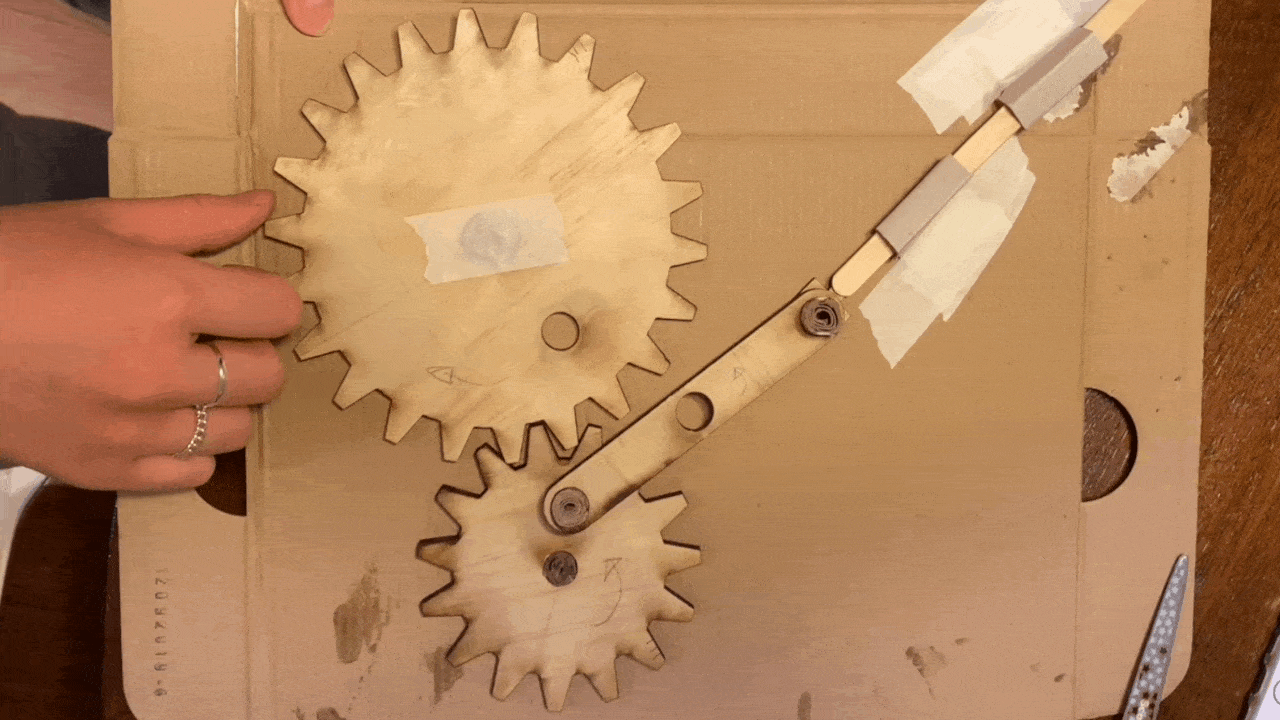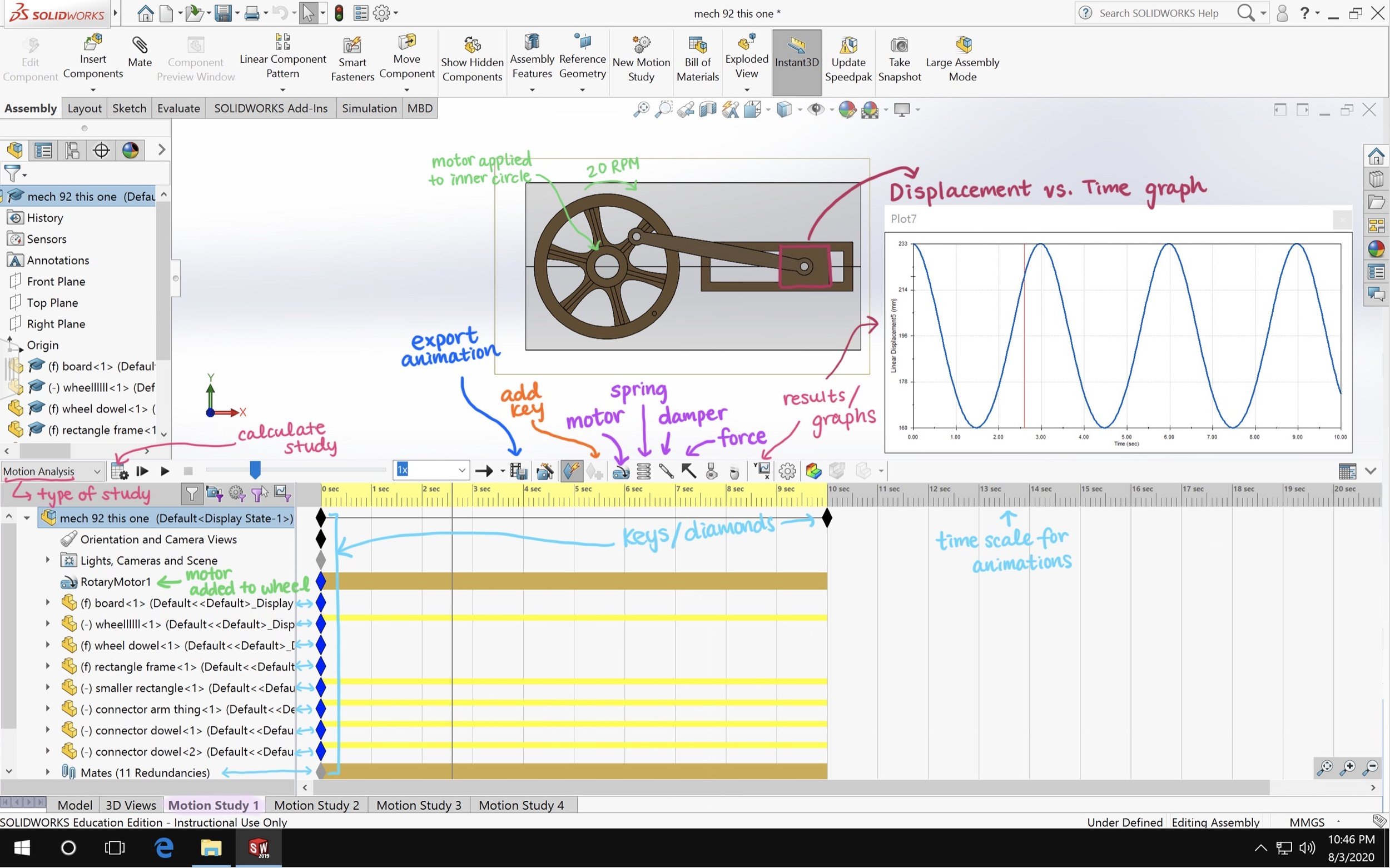Kinetic Motion Sculpture
SolidWorks Animation
Movement 92 from 507movements.com
Final Kinetic Sculpture
Software
SolidWorks
Physlets Tracker
Logger Pro
Hardware
Laser Cutting
The kinetic sculpture project was an opportunity for me to apply the concepts I learned in my sophomore Mechanics II class through fabricating and analyzing a kinematic mechanism.
Phase I of the project involved creating a physical model of my sculpture. I drew inspiration from animated movements found on 507movements.com, and came up with two possible ideas. However, due to COVID-19, I had to move back home before I could finalize and laser-cut my design, leading to the use of household items.
Phase II required us to develop a mathematical model relating two components of the structure together. I then validated that model using video tracking software through Logger Pro.
Physlets Video Tracker
Still from SolidWorks Motion Study
For my engineering education internship, I had the chance to refine this assignment, specifically adapting it to be more suitable for a virtual classroom environment.
I again went on 507movements.com and chose a relatively straightforward mechanism that could be modeled on SolidWorks. This would allow students to still create a model while also developing their CAD skills. Then, I created a CAD model and ran a simulation analysis on it, discovering that there were many parameters that could be graphed and compared with.
I also explored another video analysis tracking software, Physlets, and ended with a final summary of my findings.